615transfers
Ready To Print Gang Sheets
Ready To Print Gang Sheets
Gang Sheets are calculated as low as $3.50/sq foot.
What is a gang sheet?
A gang sheet is simply an allotted space (for example our 22 x 24" gang sheet) and placing as many images as you can fit within that space. The logic behind this method of printing is, since the media (in this case film) will be used anyway, it makes the most sense to place something (an image) in that space to print.
Simply put, a gang sheet is perfect when you have multiple images of various sizes that need to be printed. The more you fit on the sheet, the lower your price is per image. In many cases, we see customers get a "per piece" print (image) down to a dollar each. As you can see, this is a great way to improve your bottom line.
READ THE UPLOADED ARTWORK POLICY, UPLOAD YOUR FILE, AND SELECT A QUANTITY.
UPLOADED ARTWORK POLICY
UPLOADED ARTWORK POLICY
At 615Transfers, we understand the importance of high-quality artwork when it comes to creating custom DTF transfers and ready-to-print gang sheets. To ensure the best results for your products, we have implemented an uploaded artwork policy that outlines the guidelines and requirements for submitting your artwork.
File Formats:
We accept artwork files in the following formats: PNG, PDF, and AI/PSD. These formats ensure that your artwork is compatible with our printing process and can be accurately reproduced on the transfers or gang sheets. All submitted files must be 300DPI with a transparent background. Please email all AI/PSD and PDF files.
Resolution:
For optimal results, uploaded artwork be at least 300 DPI (dots per inch). This high resolution ensures that your designs are sharp, clear, and vibrant when printed onto the transfers or gang sheets.
Color Mode:
Please submit your artwork in CMYK color mode. This color mode is specifically designed for printing and will ensure accurate color reproduction on the transfers or gang sheets. We can print RGB images, but they will be converted to CMYK and we cannot guarantee the colors will be true or accurate to the original image. To learn more about CMYK and our policies regarding CMYK check out our blog post here.
Bleed:
If your artwork extends to the edge of the transfer or gang sheet, please include a bleed of at least 0.125 inches. This extra space ensures that there are no white borders or gaps when the transfers or gang sheets are cut.
IE: Please make sure your file is not wider than 22.25". If the file is larger than 22.25" some of your images may be cut off.
Custom DTF Transfer Image Sizes:
All images submitted will adhere to our size guide. If you order a 10" DTF, the max height we will print the image is 11". We allow for a 1" height differential. For further examples:
EX1: The length of the image will not be larger than 13" on 12" adult DTFs. Images will be resized to the max heigh of 13" if original height exceeds 12".
EX2: The length of the image will not be larger than 9" on 8" DTFs. Images will be resized to the max heigh of 9" if original height exceeds 8".
KEEP THIS IN MIND FOR VERY NARROW OR SKINNY IMAGES.
Ready To Print Gang Sheet Guidelines:
Ownership and Copyright:
By submitting your artwork to 615Transfers, you confirm that you have the necessary rights and permissions to use and reproduce the designs. We respect intellectual property rights and will not reproduce any copyrighted or trademarked material without proper authorization.
Communication:
Artwork approval can take up to 2 business days. You will be emailed if your artwork is not approved to make corrections or redirected to our artwork correction fee. Ensure to keep an eye on your email to avoid missing an email regarding your orders and artwork. If you are unable to communicate using email, please leave a note with your best form of contact.
Processing Time:
The stated turnaround time is listed at the top of our website. Turn around time may vary from time to time. Ensure you check before placing an order. Processing time begins following artwork approval.
Cancellation and Refunds:
Please ensure to inspect your custom printed item(s) upon delivery and prior to using. Once you have cut/used the transfers, no returns, refunds, or replacements will be processed. ALL CUSTOM SALES ARE FINAL.
In the event of a cancellation PRIOR TO SHIPPING, you will be provided with a gift card for the purchase price of your order.
Disclaimer:
While we strive to accurately reproduce your artwork, please note that there may be slight variations in color and appearance due to the printing process and the materials used. Understand that by not meeting these requirements, your print may not arrive in the desired quality, invoiced for an artwork fee, or be cancelled entirely. We will make every effort to ensure the best possible outcome for your transfers or gang sheets.
If you have any further questions or need assistance with uploading your artwork, please don't hesitate to contact us at support@615transfers.com. We are here to help you create stunning custom transfers and gang sheets.
Thank you for choosing 615Transfers. We look forward to bringing your designs to life!
ALL SALES ARE FINAL ON CUSTOM TRANSFERS , BUILD YOUR OWN, AND RTP GANG SHEETS.
DON'T KNOW HOW TO SET UP A GANG SHEET?
DON'T KNOW HOW TO SET UP A GANG SHEET?
Step by Step - How to prepare a gang sheet.
Step #1
Create your document size by selecting one of the (3) available sizes. You must do this in your own drawing program such as Canva, Adobe Illustrator, Corel Draw or Adobe Photoshop. You can even use PowerPoint to set up your gang sheet.
Step #2
Begin placing your images on the sheet. Be sure to adjust any sizes if necessary to allow enough room for all of the images to fit. Be sure to allow at least.5" in between for you to be safely able to cut them apart. We do not cut gang sheets unless you purchase that option. We will only cut if adequate space is provided between images.
Step #3
Be sure you select all of the images and then open your "linked images" panel. Then select "Embed All" and save your art file. You will save this file as a PNG (300dpi) so that the background is transparent.
WANT US TO SET UP YOUR GANG SHEET?
WANT US TO SET UP YOUR GANG SHEET?
Purchase the setup fee per gang sheet and we will set it up for you.
If you are unsure how many gang sheets you will need, please email us at Support@615transfers.com. We will gang them for you and send you an invoice when complete.
Note: For a general idea approximately 3 10x10 images will fit on a 22x24, 5 images on 22x36, 10 on a 22x48 and 12 on a 22x60.
Couldn't load pickup availability
Share
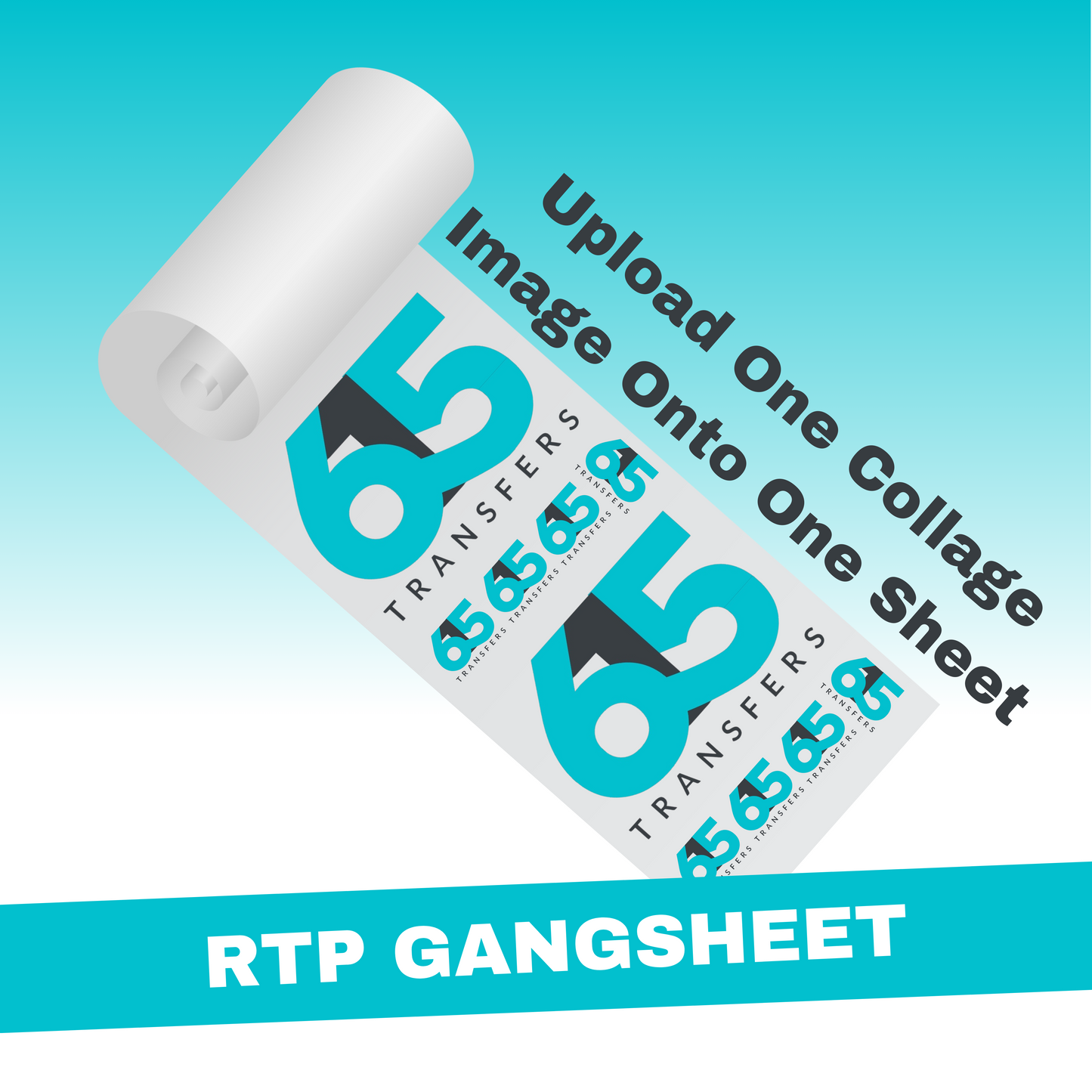
Need Help Ordering?
I'd love to answer any questions and help you place an order! Please be sure to include which product you're needing help with. Thank you!
Contact form


